Why Google Hangouts?
I would only recommend Google Hangouts if Zoom is not available for some reason.
NOTE: Google hangouts should work well for SMALL GROUPS. Only 25 video clients are supported (only 10 for personal google accounts), and 150 audio clients. (Source)
NOTE: The meeting host should use CHROME for hangouts. (Firefox works minimally) When joining a meeting, Firefox works fine.
What are the limitations?
Google Hangouts works very similar to Zoom, with the following differences:
Advantages
- Audience can click a link and the stream starts right inside the browser. No having to install software.
- Firefox works fine for people joining the meeting.
Disadvantages
- The meeting host should USE CHROME for best results, Firefox only works minimally.
- Only 25 video clients can connect. (only 10 for personal google accounts)
Starting a Hangouts Meeting
- Using CHROME, go to hangouts.google.com (open chrome, type this in the top)
- Sign in using your VT email address and DUO 2factor login.
- Click 'VIDEO CALL'
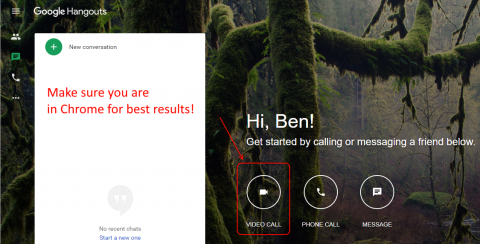
- Click 'Join or start a meeting'
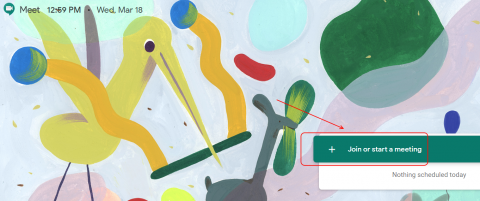
- Enter a name for the meeting.
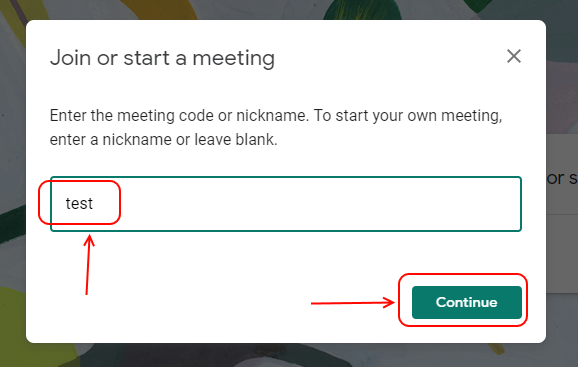
- Chrome will ask you if its OK to use your camera and microphone, you must click Allow.
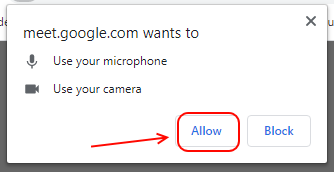
- Click 'Join now'
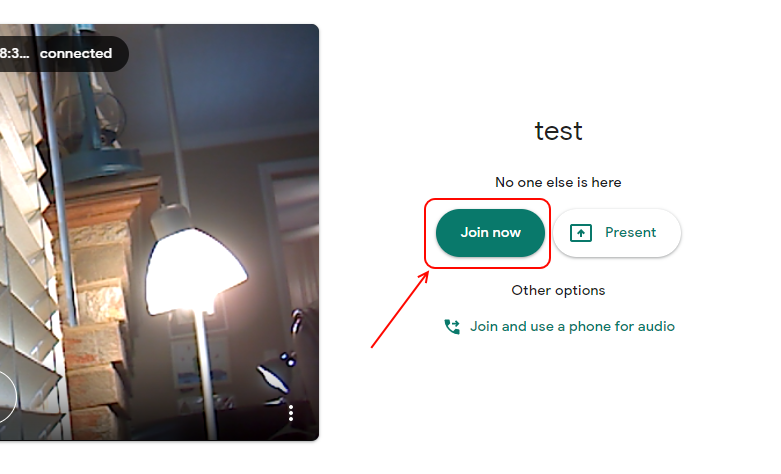
- 'Copy the joining info' and email it to your participants, or try using the 'Add people' option if everyone is at VT.
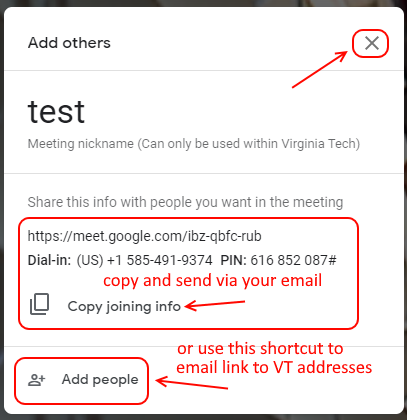
- Use the present now button to share your screen with the others.
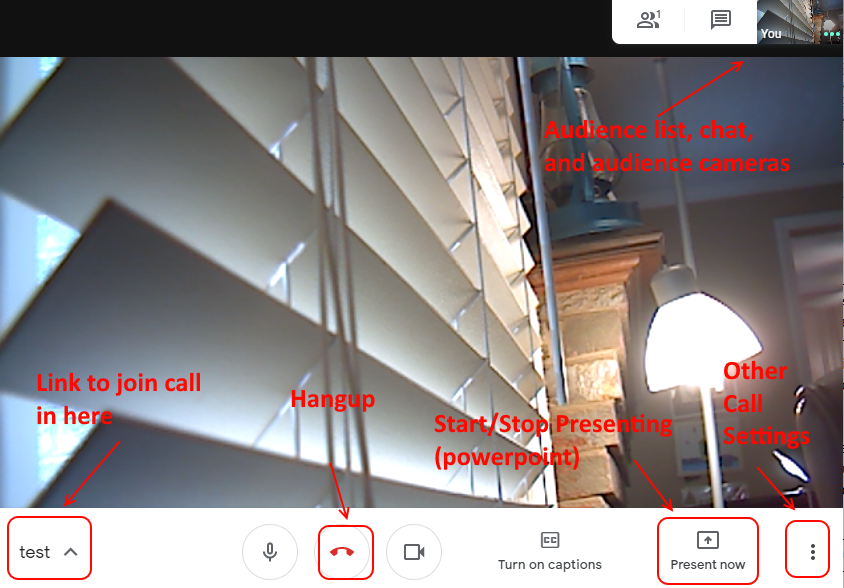
- As people join, you will have to approve them entering the meeting.
- After the call, click the red phone to hang up.